前言
最近有一個需求是要實時獲取到新插入到MongoDB的數據,而插入程序本身已經有一套處理邏輯,所以不方便直接在插入程序里寫相關程序,傳統的數據庫大多自帶這種觸發器機制,但是Mongo沒有相關的函數可以用(也可能我了解的太少了,求糾正),當然還有一點是需要python實現,于是收集整理了一個相應的實現方法。
一、引子
首先可以想到,這種需求其實很像數據庫的主從備份機制,從數據庫之所以能夠同步主庫是因為存在某些指標來做控制,我們知道MongoDB雖然沒有現成觸發器,但是它能夠實現主從備份,所以我們就從它的主從備份機制入手。
二、OPLOG
首先,需要以master模式來打開mongod守護,命令行使用–master,或者配置文件增加master鍵為true。
此時,我們可以在Mongo的系統庫local里見到新增的collection——oplog,此時oplog.$main里就會存儲進oplog信息,如果此時還有充當從數據庫的Mongo存在,就會還有一些slaves的信息,由于我們這里并不是主從同步,所以不存在這些集合。
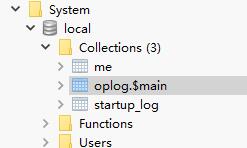
再來看看oplog結構:
"ts" : Timestamp(6417682881216249, 1), 時間戳
"h" : NumberLong(0), 長度
"v" : 2,
"op" : "n", 操作類型
"ns" : "", 操作的庫和集合
"o2" : "_id" update條件
"o" : {} 操作值,即document
這里需要知道op的幾種屬性:
insert,'i'
update, 'u'
remove(delete), 'd'
cmd, 'c'
noop, 'n' 空操作
從上面的信息可以看出,我們只要不斷讀取到ts來做對比,然后根據op即可判斷當前出現的是什么操作,相當于使用程序實現了一個從數據庫的接收端。
三、CODE
在Github上找到了別人的實現方式,不過它的函數庫太老舊,所以在他的基礎上進行修改。
Github地址:https://github.com/RedBeard0531/mongo-oplog-watcher
mongo_oplog_watcher.py如下:
#!/usr/bin/python
import pymongo
import re
import time
from pprint import pprint # pretty printer
from pymongo.errors import AutoReconnect
class OplogWatcher(object):
def __init__(self, db=None, collection=None, poll_time=1.0, connection=None, start_now=True):
if collection is not None:
if db is None:
raise ValueError('must specify db if you specify a collection')
self._ns_filter = db + '.' + collection
elif db is not None:
self._ns_filter = re.compile(r'^%s\.' % db)
else:
self._ns_filter = None
self.poll_time = poll_time
self.connection = connection or pymongo.Connection()
if start_now:
self.start()
@staticmethod
def __get_id(op):
id = None
o2 = op.get('o2')
if o2 is not None:
id = o2.get('_id')
if id is None:
id = op['o'].get('_id')
return id
def start(self):
oplog = self.connection.local['oplog.$main']
ts = oplog.find().sort('$natural', -1)[0]['ts']
while True:
if self._ns_filter is None:
filter = {}
else:
filter = {'ns': self._ns_filter}
filter['ts'] = {'$gt': ts}
try:
cursor = oplog.find(filter, tailable=True)
while True:
for op in cursor:
ts = op['ts']
id = self.__get_id(op)
self.all_with_noop(ns=op['ns'], ts=ts, op=op['op'], id=id, raw=op)
time.sleep(self.poll_time)
if not cursor.alive:
break
except AutoReconnect:
time.sleep(self.poll_time)
def all_with_noop(self, ns, ts, op, id, raw):
if op == 'n':
self.noop(ts=ts)
else:
self.all(ns=ns, ts=ts, op=op, id=id, raw=raw)
def all(self, ns, ts, op, id, raw):
if op == 'i':
self.insert(ns=ns, ts=ts, id=id, obj=raw['o'], raw=raw)
elif op == 'u':
self.update(ns=ns, ts=ts, id=id, mod=raw['o'], raw=raw)
elif op == 'd':
self.delete(ns=ns, ts=ts, id=id, raw=raw)
elif op == 'c':
self.command(ns=ns, ts=ts, cmd=raw['o'], raw=raw)
elif op == 'db':
self.db_declare(ns=ns, ts=ts, raw=raw)
def noop(self, ts):
pass
def insert(self, ns, ts, id, obj, raw, **kw):
pass
def update(self, ns, ts, id, mod, raw, **kw):
pass
def delete(self, ns, ts, id, raw, **kw):
pass
def command(self, ns, ts, cmd, raw, **kw):
pass
def db_declare(self, ns, ts, **kw):
pass
class OplogPrinter(OplogWatcher):
def all(self, **kw):
pprint (kw)
print #newline
if __name__ == '__main__':
OplogPrinter()
首先是實現一個數據庫的初始化,設定一個延遲時間(準實時):
self.poll_time = poll_time
self.connection = connection or pymongo.MongoClient()
主要的函數是start() ,實現一個時間的比對并進行相應字段的處理:
def start(self):
oplog = self.connection.local['oplog.$main']
#讀取之前提到的庫
ts = oplog.find().sort('$natural', -1)[0]['ts']
#獲取一個時間邊際
while True:
if self._ns_filter is None:
filter = {}
else:
filter = {'ns': self._ns_filter}
filter['ts'] = {'$gt': ts}
try:
cursor = oplog.find(filter)
#對此時間之后的進行處理
while True:
for op in cursor:
ts = op['ts']
id = self.__get_id(op)
self.all_with_noop(ns=op['ns'], ts=ts, op=op['op'], id=id, raw=op)
#可以指定處理插入監控,更新監控或者刪除監控等
time.sleep(self.poll_time)
if not cursor.alive:
break
except AutoReconnect:
time.sleep(self.poll_time)
循環這個start函數,在all_with_noop這里就可以編寫相應的監控處理邏輯。
這樣就可以實現一個簡易的準實時Mongo數據庫操作監控器,下一步就可以配合其他操作來對新入庫的程序進行相應處理。
總結
以上就是這篇文章的全部內容了,希望本文的內容對大家的學習或者工作能帶來一定的幫助,如果有疑問大家可以留言交流,謝謝大家對腳本之家的支持。
您可能感興趣的文章:- 關于單臺MongoDB實例開啟Oplog的過程詳解
- Mongodb的oplog詳解
- mongodb中oplog介紹和格式詳析