目錄
- 張量排序
- tf.sort
- tf.argsort
- tf.math.top_k
- 填充與復制
- 查找與替換
- tf.where (第一種)
- tf.where (第二種)
- tf.scatter_nd
張量排序

tf.sort
tf.sort函數可以幫我們對張量進行排序.
格式:
tf.sort(
values, axis=-1, direction='ASCENDING', name=None
)
參數:
- values: 要進行排序的張量
- axis: 操作維度
- direction: 正序或者倒序
- name: 數據名稱
例子:
# 創建張量0~9, 并打亂順序
a = tf.random.shuffle(tf.range(10))
print(a)
# 從小到大
b = tf.sort(a) # direction="ASCENDING"
print(b)
# 從大到小
c = tf.sort(a, direction="DESCENDING")
print(c)
輸出結果:
tf.Tensor([6 3 7 5 4 0 2 9 8 1], shape=(10,), dtype=int32)
tf.Tensor([0 1 2 3 4 5 6 7 8 9], shape=(10,), dtype=int32)
tf.Tensor([9 8 7 6 5 4 3 2 1 0], shape=(10,), dtype=int32)
tf.argsort
tf.argsort返回張量的索引排序, 沿給的軸排序.
格式:
tf.argsort(
values, axis=-1, direction='ASCENDING', stable=False, name=None
)
參數:
- 要進行排序的張量
- axis: 操作維度
- direction: 正序或者倒序
- stable: 如果為 True, 則原始張量中的相等元素將不會按返回的順序重新排序
- name: 數據名稱
例子:
# 創建張量0~9, 并打亂順序
a = tf.random.shuffle(tf.range(10))
print(a)
# 從小到大
b = tf.argsort (a)
print(b)
# 從大到小
c = tf.argsort (a, direction="DESCENDING")
print(c)
輸出結果:
tf.Tensor([9 4 3 1 2 6 0 5 7 8], shape=(10,), dtype=int32)
tf.Tensor([6 3 4 2 1 7 5 8 9 0], shape=(10,), dtype=int32)
tf.Tensor([0 9 8 5 7 1 2 4 3 6], shape=(10,), dtype=int32)
tf.math.top_k
tf.math.top_k可以幫助我們查找最后一個維度的 k 個最大條目的值和索引.
格式:
tf.math.top_k(
input, k=1, sorted=True, name=None
)
參數:
- input: 傳入張量
- k=1: 前 k 位
- sorted: 是否排序
- name: 數據名稱
例子:
# 創建張量0~9, 并打亂順序, 形狀為 3*3
a = tf.reshape(tf.random.shuffle(tf.range(9)), [3, 3])
print(a)
# 取top2
b = tf.math.top_k(a, 2)
print(b)
輸出結果:
tf.Tensor(
[[2 1 4]
[5 7 0]
[8 6 3]], shape=(3, 3), dtype=int32)
TopKV2(values=tf.Tensor: shape=(3, 2), dtype=int32, numpy=
array([[4, 2],
[7, 5],
[8, 6]])>, indices=tf.Tensor: shape=(3, 2), dtype=int32, numpy=
array([[2, 0],
[1, 0],
[0, 1]])>)
填充與復制
tf.pad
tf.pad可以幫我們對一個 tensor 四周進行填充.
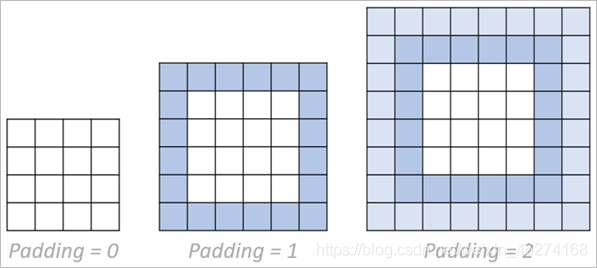
格式:
tf.pad(
tensor, paddings, mode='CONSTANT', constant_values=0, name=None
)
參數:
- tensor: 傳入的張量
- paddings: 要擴展的維度
- mode: 模式, 默認為 “CONSTANT”
- constant_value: 在 “CONSTANT” 模式下, 要使用的標量填充值 (必須與張量類型相同)
- name: 數據名稱
例子:
# pad
a = tf.reshape(tf.range(9), [3, 3])
print(a)
# 上下左右填充一圈0
b = tf.pad(a, [[1, 1], [1, 1]])
print(b)
輸出結果:
tf.Tensor(
[[0 1 2]
[3 4 5]
[6 7 8]], shape=(3, 3), dtype=int32)
tf.Tensor(
[[0 0 0 0 0]
[0 0 1 2 0]
[0 3 4 5 0]
[0 6 7 8 0]
[0 0 0 0 0]], shape=(5, 5), dtype=int32)
tf.tile
tf.tile可以幫助我們實現 tensor 的復制.
格式:
tf.tile(
input, multiples, name=None
)
參數:
- input: 傳入的張量
- multiples: 復制的次數
- name: 數據名稱
例子:
# tile
a = tf.reshape(tf.range(9), [3, 3])
print(a)
b = tf.tile(a, [2, 2])
print(b)
輸出結果:
tf.Tensor(
[[0 1 2]
[3 4 5]
[6 7 8]], shape=(3, 3), dtype=int32)
tf.Tensor(
[[0 1 2 0 1 2]
[3 4 5 3 4 5]
[6 7 8 6 7 8]
[0 1 2 0 1 2]
[3 4 5 3 4 5]
[6 7 8 6 7 8]], shape=(6, 6), dtype=int32)
查找與替換

tf.where (第一種)
返回元素為 True 的位置.
格式:
tf.where(
condition, name=None
)
參數:
- condition: 判斷條件
- name: 數據名稱
例子:
# 第一種用法(單參數)
mask = tf.constant([[True, True, True], [False, True, True], [True, False, False]])
print(mask)
indices = tf.where(mask)
print(indices)
輸出結果:
tf.Tensor(
[[ True True True]
[False True True]
[ True False False]], shape=(3, 3), dtype=bool)
tf.Tensor(
[[0 0]
[0 1]
[0 2]
[1 1]
[1 2]
[2 0]], shape=(6, 2), dtype=int64)
tf.where (第二種)
類似三元運算符的用法.
格式:
tf.where(
condition, x=None, y=None, name=None
)
參數:
- condition: 判斷條件
- x: 如果條件為 True 賦值
- y: 如果條件為 False 賦值
- name: 數據名稱
例子:
# 第二種用法(三個參數)
zeros = tf.zeros([3, 3])
print(zeros)
ones = tf.ones([3, 3])
print(ones)
mask = tf.constant([[True, True, True], [False, True, True], [True, False, False]])
print(mask)
result = tf.where(mask, zeros, ones)
print(result)
輸出結果:
tf.Tensor(
[[0. 0. 0.]
[0. 0. 0.]
[0. 0. 0.]], shape=(3, 3), dtype=float32)
tf.Tensor(
[[1. 1. 1.]
[1. 1. 1.]
[1. 1. 1.]], shape=(3, 3), dtype=float32)
tf.Tensor(
[[ True True True]
[False True True]
[ True False False]], shape=(3, 3), dtype=bool)
tf.Tensor(
[[0. 0. 0.]
[1. 0. 0.]
[0. 1. 1.]], shape=(3, 3), dtype=float32)
tf.scatter_nd
使用索引更新張量.
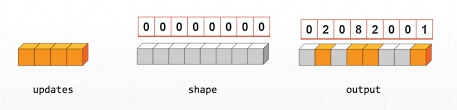
格式:
tf.scatter_nd(
indices, updates, shape, name=None
)
參數:
- indices: 索引
- updates: 更新的值
- shape: 形狀
- name: 數據名稱
例子:
# scatter_nd
indices = tf.constant([[4], [3], [1], [7]])
print(indices)
updates = tf.constant([9, 10, 11, 12])
print(updates)
shape = tf.constant([8])
print(shape)
result = tf.scatter_nd(indices, updates, shape)
print(result)
輸出結果:
tf.Tensor(
[[4]
[3]
[1]
[7]], shape=(4, 1), dtype=int32)
tf.Tensor([ 9 10 11 12], shape=(4,), dtype=int32)
tf.Tensor([8], shape=(1,), dtype=int32)
tf.Tensor([ 0 11 0 10 9 0 0 12], shape=(8,), dtype=int32)
到此這篇關于TensorFlow2基本操作之 張量排序 填充與復制 查找與替換的文章就介紹到這了,更多相關TensorFlow2基本操作內容請搜索腳本之家以前的文章或繼續瀏覽下面的相關文章希望大家以后多多支持腳本之家!
您可能感興趣的文章:- TensorFlow2基本操作之合并分割與統計
- 一小時學會TensorFlow2之基本操作1實例代碼
- 一小時學會TensorFlow2之基本操作2實例代碼