1、進入Moniker.com官方網站,http://www.Moniker.com ,鼠標放到右上角“SIGN IN”黑色按鈕,下滑頁面中,點擊“Create an Account”鏈接。
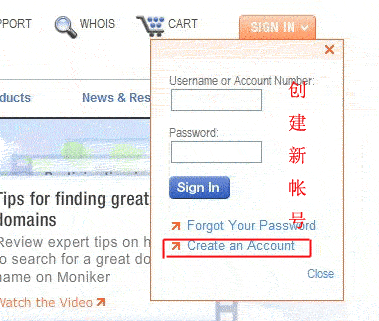
2、新頁面中,根據信息填寫:
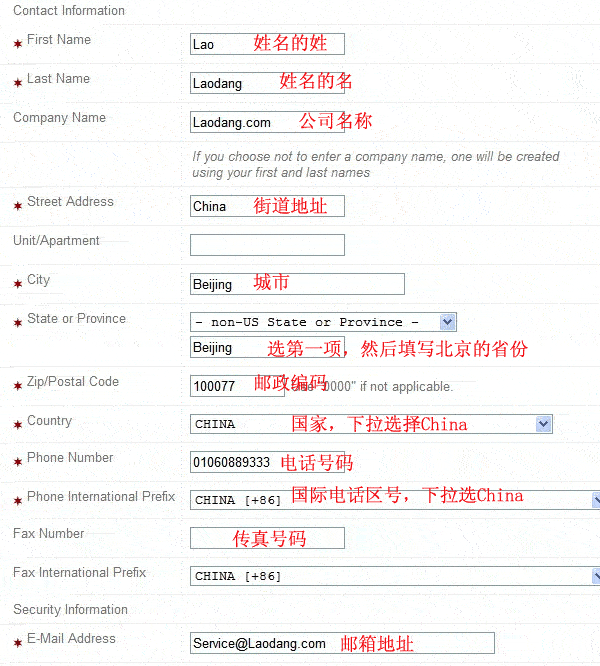
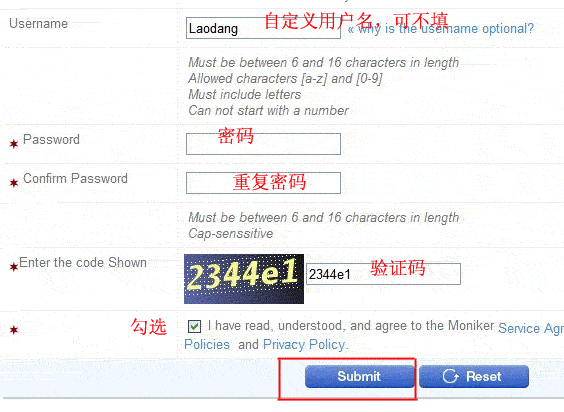
First Name 姓
Last Name 名
Company Name 公司名稱
Street Address 街道地址
City 城市
State or Province 州或者省 (不在美國,請選擇第一項non-US State or Province,然后下邊出現輸入框,寫中國省或者州)
Zip/Postal Code 郵政編碼
Country 國家,下拉選擇China
Phone Number 電話號碼
Phone International Prefix 號碼區號,下拉選擇 CHINA +86
Fax Number 傳真號碼
Fax International Prefix 號碼區號,下拉選擇 CHINA +86
E-Mail Address 郵箱地址
Username 登錄帳號名稱
Password 登錄密碼
Confirm Password 重復密碼
Enter the code Shown 輸入圖片中的驗證碼
I have read, understood, and agree to the Moniker Service Agreement, Escrow Policies Appraisal Policies and Privacy Policy.同意此條款。
3、點擊底部的“Submit”藍色按鈕,創建帳號成功。