背景
最近本菜雞在學習 python GUI,從 tkinter 入門,想先做個小軟件練習一下
思來想去,決定做一個 計算器
設計思路
首先,導入我們需要的包 — tkinter,并通過 實例化一個 Tk 對象 創建窗口
因為我有點菜,目前還把控不好各組件的位置,所以窗口使用自動默認的大小
import tkinter as tk
import tkinter.messagebox
win = tkinter.Tk()
win.title("計算器")
win.mainloop()
大致 規劃 各組件的 位置
我的目標是做成這個樣子(最終效果)
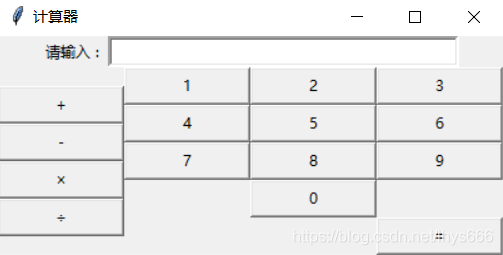
大致規劃好位置后,我創建了 四個 Frame,如下
u1s1,感覺兩三個就夠了
# 承載提示信息與輸入框的框架
entry_frame = tk.Frame(win)
# 承載運算符號的框架
menu_frame = tk.Frame(win)
# 承載數字的框架
major_frame = tk.Frame(win)
# 承載等號的框架
cal_frame = tk.Frame(win)
entry_frame.pack(side="top")
menu_frame.pack(side="left")
major_frame.pack()
cal_frame.pack(side="right")
下面就做一個 輸入框,分為兩部分
- 一部分是漢字部分,提示信息,使用 Label 控件
- 一部分是輸入框,使用 Entry 控件
t_label = tk.Label(entry_frame, text = "請輸入 : ")
t_label.pack(side='left')
word_entry = tk.Entry(
entry_frame,
fg = "blue", # 輸入字體顏色,設置為藍色
bd = 3, # 邊框寬度
width = 39, # 輸入框長度
justify = 'right' # 設置對齊方式為靠右
)
word_entry.pack()
然后在下面的左側 排列運算符號
for char in ['+', '-', '×', '÷']:
myButton(menu_frame, char, word_entry)
其中,myButton 類實例化一個按鈕,并且當點擊按鈕時,輸入框會出現相應的文本
當時遇到了問題 — 點擊按鈕無法獲得爭取的按鈕上的文本你, 解決后寫了一篇博客,傳送門
用相同的辦法 列舉各個數字
for i in range(4):
num_frame = tk.Frame(major_frame)
num_frame.pack()
if i 3:
for count in range(3*i+1, 3*i+4):
myButton(num_frame, count, word_entry, side=(i, count))
continue
myButton(num_frame, 0, word_entry, side=(i, 0))
當然,重置按鈕和計算按鈕 可不能忘
最后的計算就懶了一點,直接使用 entry.get() 獲得要計算的式子,使用 eval() 函數計算,如果格式錯誤即彈窗提示
def calculate(entry):
try:
result = entry.get()
# 如果輸入框中不存在字符串,則 = 按鈕不管用
if result == '':
return
result = eval(result)
entry.delete(0, "end")
entry.insert(0, str(result))
except:
tkinter.messagebox.showerror("錯誤", "格式錯誤!\n請重新輸入!")
reset_btn = tk.Button(
cal_frame,
text = '重置',
activeforeground = "blue",
activebackground = "pink",
width = "13",
command = lambda :word_entry.delete(0, "end")
).pack(side="left")
result_btn = tk.Button(
cal_frame,
text = '=',
activeforeground = "blue",
activebackground = "pink",
width = "13",
command = lambda :calculate(word_entry)
).pack(side="right")
全部代碼
major.py
# -*- coding=utf-8 -*-
# @Time : 2021/3/4 13:06
# @Author : lhys
# @FileName: major.py
myName = r'''
Welcome, my master!
My Name is :
____ ____ ____ ____ ____ ______________
| | | | | | | \ / | / /
| | | | | | | \ / | / /
| | | | | | | \ / | / /
| | | | | | \ \_/ / / _______/
| | | |______| | \ / \ \
| | | | \ / \ \
| | | ______ | \ / \ \
| | | | | | \ / \________ \
| | | | | | | | / /
| |_______ | | | | | | / /
| | | | | | | | / /
|____________| |____| |____| |_____| /______________/
'''
print(myName)
import tkinter as tk
from tools import *
win = tk.Tk()
win.title('計算器')
entry_frame = tk.Frame(win)
menu_frame = tk.Frame(win)
major_frame = tk.Frame(win)
cal_frame = tk.Frame(win)
entry_frame.pack(side="top")
menu_frame.pack(side="left")
major_frame.pack()
cal_frame.pack()
# 輸入框
t_label = tk.Label(entry_frame, text = "請輸入 : ")
t_label.pack(side='left')
word_entry = tk.Entry(
entry_frame,
fg = "blue",
bd = 3,
width = 39,
justify = 'right'
)
word_entry.pack()
# 菜單欄
for char in ['+', '-', '×', '÷']:
myButton(menu_frame, char, word_entry)
button_side = ['right', 'left']
for i in range(4):
num_frame = tk.Frame(major_frame)
num_frame.pack()
if i 3:
for count in range(3*i+1, 3*i+4):
myButton(num_frame, count, word_entry, side=(i, count))
continue
myButton(num_frame, 0, word_entry, side=(i, 0))
reset_btn = tk.Button(
cal_frame,
text = '重置',
activeforeground = "blue",
activebackground = "pink",
width = "13",
command = lambda :word_entry.delete(0, "end")
).pack(side="left")
result_btn = tk.Button(
cal_frame,
text = '=',
activeforeground = "blue",
activebackground = "pink",
width = "13",
command = lambda :calculate(word_entry)
).pack(side="right")
win.mainloop()
tools.py
# -*- coding=utf-8 -*-
# @Time : 2021/3/4 13:20
# @Author : lhys
# @FileName: tools.py
import tkinter
import tkinter.messagebox
def calculate(entry):
try:
result = entry.get()
if result == '':
return
result = eval(result)
print(result)
entry.delete(0, "end")
entry.insert(0, str(result))
except:
tkinter.messagebox.showerror("錯誤", "格式錯誤!\n請重新輸入!")
class myButton():
def __init__(self, frame, text, entry, **kwargs):
side = kwargs.get('side') if 'side' in kwargs else ()
self.btn = tkinter.Button(
frame,
text = text,
activeforeground="blue",
activebackground="pink",
width="13",
command=lambda :entry.insert("end", text)
)
if side:
self.btn.grid(row=side[0], column=side[1])
else:
self.btn.pack()
到此這篇關于python tkinter 做個簡單的計算器的方法的文章就介紹到這了,更多相關python tkinter 計算器內容請搜索腳本之家以前的文章或繼續瀏覽下面的相關文章希望大家以后多多支持腳本之家!
您可能感興趣的文章:- 利用Tkinter(python3.6)實現一個簡單計算器
- 基于python的Tkinter實現一個簡易計算器
- Python+tkinter使用80行代碼實現一個計算器實例
- Python編程使用tkinter模塊實現計算器軟件完整代碼示例
- Python Tkinter實現簡易計算器功能
- python使用tkinter實現簡單計算器
- Python tkinter實現簡單加法計算器代碼實例
- Python+tkinter使用40行代碼實現計算器功能
- 如何利用python的tkinter實現一個簡單的計算器