1�、Repeater用來顯示數據、ListView用來操作數據
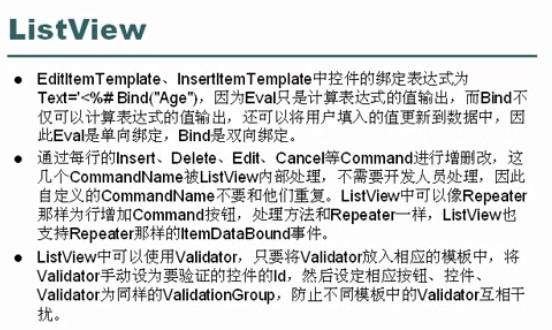
InsertItemTemplate和updateItemTemplate
**Eval(顯示數據)和Bind(雙向綁定:不僅是需要展現��,更需要把數據綁定到數據庫中)
ItemPlaceholderID:占位符,決定占位�����,把頭部(之上)和尾部(之下)分隔開
ItemTemplate:展示功能
自動生成的ListView需要調整的地方
(1、生成的樣式要提到style中�,不要用內聯的方式
(2���、ItemTemplate里面一半沒必要用asp:Label>展示只讀數據�,所以可以直接輸出
%#Eval("id")%>
(3�、LayoutTemplate中必須有一個ItempPlaceholderID 的服務端控件
(4、LayoutTemplate中表頭的位置要漢化�����,所有template中的不需顯示的字段需刪除或更改位置
2��、事件
流程同Repeater:
//首先判斷數據行的類型
e.Item.ItemType==ListViewItemType.DataItem
//把e.Item轉化成ListViewDataItem才能拿到DataItem
ListViewDataItem lvDataItem=(ListViewDataItem)e.Item;
DataRowView rowView=(DataRowView)lvDataItem.DataItem;
//獲得某一列
var xRow=(...DAL.DataSet1.T_UserRow)rowVIew.Row;
//獲得某一列的值
xRow.Age�����、xRow.sName...etc.
3、具體注意
(1、設定相應的按鈕����、控件��、Validator為童顏的ValidationGroup,
防止不同模板中的Validator互相干擾�����,
(2���、將Cancel按鈕中的CausesValidation="false"使得插入修改數據時
可以取消操作����,這樣即使在同一個分組內也可以不互相影響
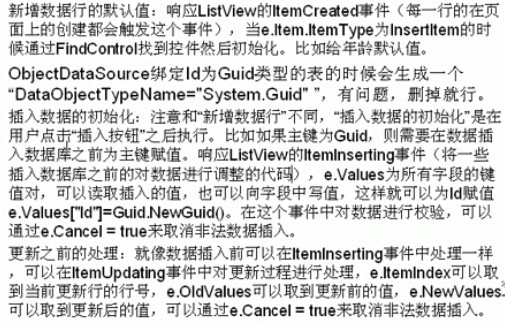
4�、給InsertItemplate增加默認值
//在ItemCreate屬性中進入函數
if(e.Item.ItemType==ListViewItemType.InsertItem){
TextBox AgeText=(TextBox)e.Item.FindControl("AgeID");
AgeText.Text="20";
}
5、主鍵Guid:插入到數據庫
(1�、ListView的ItemInserting屬性:
//要插入到數據庫之前的數據的鍵值對
e.values["id"]=Guid.NewGuid();
(2����、ListView的ItemUpdateing屬性:
e.ItemIdex
e.OldValues//更新前的值
e.NewValues["Age"]//更新后的值
e.Cancel=true;//取消非法數據插入
ObjectDataSource
綁定id為guid 類型的時候
6�����、DropDrownList
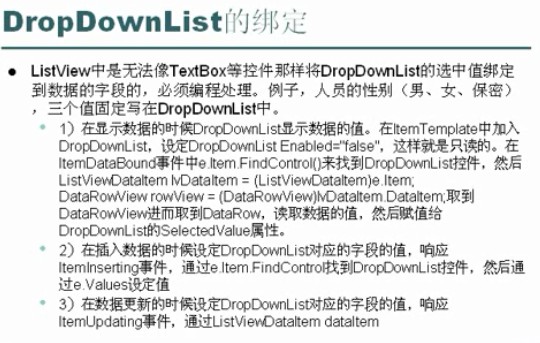
(1���、
//包含在DropDrownList中的項
asp:ListItem value="man">男/asp:ListItem>
(2���、
**后臺代碼:更新的時候
//找到ListView
//ListView1.Item[e.ItemIndex].FindControl("ID");
//它是一個DropViewList
DropDrownList d=(DropDrownList)listView1.Item[e.ItemIndex].FindControl("ID");
//賦值
e.NewValues=["字段"]=d.SelectedValue;
(3����、
**后臺代碼:實現編輯時顯示原先的數據
//有數據行
if(e.Item.ItemType==ListVIewDataList.DataItem){
//取控件
DropDownList d=(DropDownLIst)e.Item.FindControl("ID");
if(d!=null){
//取到這一行綁定的數據
ListViewDataItem lv=(ListViewDataItem)e.Item;
DataRowItem row=(dataRowItem)lv.DataItem;
//如果這一行有數據
if(row!=null){
//讀取數據庫該Row的值
var myRow=(項目名稱.DAL.DataSetUsers.T_Users)row.Row;
//將讀取打偶的Row值設置為下拉菜單中的選項
d.SelectedValue=myRow.字段;
}
}
}
(4���、 可以看不可以用 Enabled="false
友情鏈接管理:
效果:

存在問題總結:
(1��、警告 1 元素“ListView”不是已知元素�。原因可能是網站中存在編譯錯誤���,或者缺少 web.config 文件�����。 E:\code\Projects\WebSite_zzl01\友情鏈接\LinkUrl_Admin.aspx 39 10 友情鏈接
(2、onLinkTypeChange(this,'" + logoID.ClientID + "') 中傳給前臺javascript的ID不是客戶端的ID,會導致顯示和隱藏的功能無法實現,所以增加一個myID
: logoID.Attributes["myid"] = logoID.ClientID; 來傳遞參數
LinkUrl_Admin.aspx.cs
復制代碼 代碼如下:
using System;
using System.Collections.Generic;
using System.Linq;
using System.Web;
using System.Web.UI;
using System.Web.UI.WebControls;
using System.Data;
namespace 友情鏈接
{
public partial class LinkUrl_Admin : System.Web.UI.Page
{
protected void Page_Load(object sender, EventArgs e)
{
}
protected void ListView1_ItemDataBound(object sender, ListViewItemEventArgs e)
{
//ListView1的屬性ItemDataBound數據綁定每一行
//顯示數據
if (e.Item.ItemType == ListViewItemType.DataItem) {
DropDownList ddlsLinkType = (DropDownList)e.Item.FindControl("ddlsLinkType");
ListViewDataItem dataitem = (ListViewDataItem)e.Item;
DataRowView myrow = (DataRowView)dataitem.DataItem;
if (ddlsLinkType != null myrow != null) {
var sUrl = (友情鏈接.ADL.DataSet1.T_LinksRow)myrow.Row;
ddlsLinkType.SelectedValue = sUrl.sLinkType;
}
}
}
protected void ListView1_ItemInserting(object sender, ListViewInsertEventArgs e)
{
//插入數據
DropDownList ddlsLinkType = (DropDownList)e.Item.FindControl("ddlsLinkType");
e.Values["sLinkType"] = ddlsLinkType.SelectedValue;
}
protected void ListView1_ItemUpdating(object sender, ListViewUpdateEventArgs e)
{
//更新數據
DropDownList ddlsLinkType = (DropDownList)ListView1.Items[e.ItemIndex].FindControl("ddlsLinkType");
e.NewValues["sLinkType"] = ddlsLinkType.SelectedValue;
}
protected void ListView1_ItemCreated(object sender, ListViewItemEventArgs e)
{
if (e.Item.ItemType == ListViewItemType.DataItem || e.Item.ItemType ==
ListViewItemType.InsertItem) {
DropDownList ddlsLinkType = (DropDownList)e.Item.FindControl("ddlsLinkType");
TextBox logoID = (TextBox)e.Item.FindControl("LogoUrlTextBox");
if (ddlsLinkType != nulllogoID!=null) {
//onchange是html中select的屬性
//onLinkTypeChange是后臺代碼調用前臺javascript中自定義的jQuery函數
logoID.Attributes["myid"] = logoID.ClientID;
ddlsLinkType.Attributes["onchange"] = "onLinkTypeChange(this,'" + logoID.ClientID + "')";
if(ddlsLinkType.SelectedValue=="Text"){
logoID.Style["display"] = "none";
}
}
}
}
}
}
LinkUrl_Admin.aspx
復制代碼 代碼如下:
%@ Page Language="C#" AutoEventWireup="true" CodeBehind="LinkUrl_Admin.aspx.cs" Inherits="友情鏈接.LinkUrl_Admin" %>
!DOCTYPE html PUBLIC "-//W3C//DTD XHTML 1.0 Transitional//EN" "http://www.w3.org/TR/xhtml1/DTD/xhtml1-transitional.dtd">
html xmlns="http://www.w3.org/1999/xhtml">
head runat="server">
title>友情鏈接管理頁面/title>
script src="Scripts/jquery-1.4.2.js" type="text/javascript">/script>
script type="text/javascript">
function onLinkTypeChange(urlType, logoID) {
if ($(urlType).val() == "Text") {
$("input:text[myid=" + logoID + "]").hide();
//$("#" + logoID).hide(); //傳到到客戶端不是客戶端的id
//$("#ListView1_LogoURLTextBox").hide();//真正的id
}
else {
$("input:text[myid=" + logoID + "]").show();
//$("#" + logoID).show();
}
}
/script>
/head>
body>
form id="form1" runat="server">
div>
asp:ObjectDataSource ID="ObjectDataSource1" runat="server"
DeleteMethod="Delete" InsertMethod="Insert"
OldValuesParameterFormatString="original_{0}" SelectMethod="GetData"
TypeName="友情鏈接.ADL.DataSet1TableAdapters.T_LinksTableAdapter"
UpdateMethod="Update">
DeleteParameters>
asp:Parameter Name="Original_ID" Type="Int64" />
/DeleteParameters>
InsertParameters>
asp:Parameter Name="SeoNo" Type="Int32" />
asp:Parameter Name="SiteName" Type="String" />
asp:Parameter Name="sLinkType" Type="String" />
asp:Parameter Name="SiteUrl" Type="String" />
asp:Parameter Name="LogoUrl" Type="String" />
/InsertParameters>
UpdateParameters>
asp:Parameter Name="SeoNo" Type="Int32" />
asp:Parameter Name="SiteName" Type="String" />
asp:Parameter Name="sLinkType" Type="String" />
asp:Parameter Name="SiteUrl" Type="String" />
asp:Parameter Name="LogoUrl" Type="String" />
asp:Parameter Name="Original_ID" Type="Int64" />
/UpdateParameters>
/asp:ObjectDataSource>
/div>
asp:ListView ID="ListView1" runat="server" DataKeyNames="ID"
DataSourceID="ObjectDataSource1" InsertItemPosition="LastItem"
onitemdatabound="ListView1_ItemDataBound"
oniteminserting="ListView1_ItemInserting"
onitemupdating="ListView1_ItemUpdating"
onitemcreated="ListView1_ItemCreated">
EditItemTemplate>
tr style="background-color: #999999;">
td>
asp:Button ID="UpdateButton" runat="server" CommandName="Update" Text="更新" />
asp:Button ID="CancelButton" runat="server" CommandName="Cancel" Text="取消" />
/td>
td>
asp:TextBox ID="SeoNoTextBox" runat="server" Text='%# Bind("SeoNo") %>' />
/td>
td>
asp:TextBox ID="SiteNameTextBox" runat="server"
Text='%# Bind("SiteName") %>' />
/td>
td>
asp:DropDownList ID="ddlsLinkType" runat="server">
asp:ListItem Value="Text">文本/asp:ListItem>
asp:ListItem Value="Pic">圖片/asp:ListItem>
/asp:DropDownList>
/td>
td>
asp:TextBox ID="SiteUrlTextBox" runat="server" Text='%# Bind("SiteUrl") %>' />
/td>
td>
asp:TextBox ID="LogoUrlTextBox" runat="server" Text='%# Bind("LogoUrl") %>' />
/td>
/tr>
/EditItemTemplate>
EmptyDataTemplate>
table runat="server"
style="background-color: #FFFFFF;border-collapse: collapse;border-color: #999999;border-style:none;border-width:1px;">
tr>
td>
未返回數據��。/td>
/tr>
/table>
/EmptyDataTemplate>
InsertItemTemplate>
tr style="">
td>
asp:Button ID="InsertButton" runat="server" CommandName="Insert" Text="插入" ValidationGroup="Insert" />
asp:Button ID="CancelButton" runat="server" CommandName="Cancel" Text="清除" />
/td>
td>
asp:TextBox ID="SeoNoTextBox" ValidationGroup="Insert" runat="server" Text='%# Bind("SeoNo") %>' />
asp:RequiredFieldValidator ValidationGroup="Insert" ID="RequiredFieldValidator1" runat="server" ErrorMessage="*" ControlToValidate="SeoNoTextBox">
/asp:RequiredFieldValidator>
asp:CompareValidator ValidationGroup="Insert" ID="CompareValidator1" runat="server" ErrorMessage="序號必須為整數" ControlToValidate="SeoNoTextBox" Operator="DataTypeCheck" Type="Integer">
/asp:CompareValidator>
/td>
td>
asp:TextBox ID="SiteNameTextBox" ValidationGroup="Insert" runat="server" MaxLength="50"
Text='%# Bind("SiteName") %>' />
asp:RequiredFieldValidator ValidationGroup="Insert" ID="RequiredFieldValidator2" runat="server" ErrorMessage="*" ControlToValidate="SiteNameTextBox">
/asp:RequiredFieldValidator>
/td>
td>
asp:DropDownList ID="ddlsLinkType" ValidationGroup="Insert" runat="server" >
asp:ListItem Value="Text">文本/asp:ListItem>
asp:ListItem Value="Pic">圖片/asp:ListItem>
/asp:DropDownList>
/td>
td>
asp:TextBox ID="SiteUrlTextBox" ValidationGroup="Insert" runat="server" Text='%# Bind("SiteUrl") %>' />
asp:RequiredFieldValidator ValidationGroup="Insert" ID="RequiredFieldValidator3" runat="server" ErrorMessage="*" ControlToValidate="SiteUrlTextBox">
/asp:RequiredFieldValidator>
/td>
td>
asp:TextBox ID="LogoUrlTextBox" ValidationGroup="Insert" runat="server" Text='%# Bind("LogoUrl") %>' />
/td>
/tr>
/InsertItemTemplate>
ItemTemplate>
tr style="background-color: #E0FFFF;color: #333333;">
td>
asp:Button ID="DeleteButton" runat="server" CommandName="Delete" Text="刪除" />
asp:Button ID="EditButton" runat="server" CommandName="Edit" Text="編輯" />
/td>
td>
asp:Label ID="SeoNoLabel" runat="server" Text='%# Eval("SeoNo") %>' />
/td>
td>
asp:Label ID="SiteNameLabel" runat="server" Text='%# Eval("SiteName") %>' />
/td>
td>
asp:DropDownList ID="ddlsLinkType" runat="server" Enabled="false">
asp:ListItem Value="Text">文本/asp:ListItem>
asp:ListItem Value="Pic">圖片/asp:ListItem>
/asp:DropDownList>
/td>
td>
asp:Label ID="SiteUrlLabel" runat="server" Text='%# Eval("SiteUrl") %>' />
/td>
td>
asp:Label ID="LogoUrlLabel" runat="server" Text='%# Eval("LogoUrl") %>' />
/td>
/tr>
/ItemTemplate>
LayoutTemplate>
table runat="server">
tr runat="server">
td runat="server">
table ID="itemPlaceholderContainer" runat="server" border="1"
style="background-color: #FFFFFF;border-collapse: collapse;border-color: #999999;border-style:none;border-width:1px;font-family: Verdana, Arial, Helvetica, sans-serif;">
tr runat="server" style="background-color: #E0FFFF;color: #333333;">
th runat="server">
/th>
th runat="server">
序號/th>
th runat="server">
網站名稱/th>
th runat="server">
鏈接類型/th>
th runat="server">
網站網址/th>
th runat="server">
logo網址/th>
/tr>
tr ID="itemPlaceholder" runat="server">
/tr>
/table>
/td>
/tr>
tr runat="server">
td runat="server"
style="text-align: center;background-color: #5D7B9D;font-family: Verdana, Arial, Helvetica, sans-serif;color: #FFFFFF">
asp:DataPager ID="DataPager1" runat="server">
Fields>
asp:NextPreviousPagerField ButtonType="Button" ShowFirstPageButton="True"
ShowLastPageButton="True" />
/Fields>
/asp:DataPager>
/td>
/tr>
/table>
/LayoutTemplate>
/asp:ListView>
/form>
/body>
/html>
您可能感興趣的文章:- asp.net GridView控件中模板列CheckBox全選����、反選、取消
- asp.net Repeater取得CheckBox選中的某行某個值的c#寫法
- 在asp.net中實現datagrid checkbox 全選的方法
- asp.net gridview中用checkbox全選的幾種實現的區別
- asp.net 獲取Datalist中Checkbox的值的小結
- WPF的ListView控件自定義布局用法實例
- asp.net ListView 數據綁定
- ASP.NET中ListView(列表視圖)的使用前臺綁定附源碼
- asp.net ListView交替背景顏色實現代碼
- WPF實現帶全選復選框的列表控件