前一篇寫了deepin linux手動安裝新內核,本篇記錄如何刪除不用的內核
使用命令 dpkg --get-selections| grep linux 列出當前安裝的內核
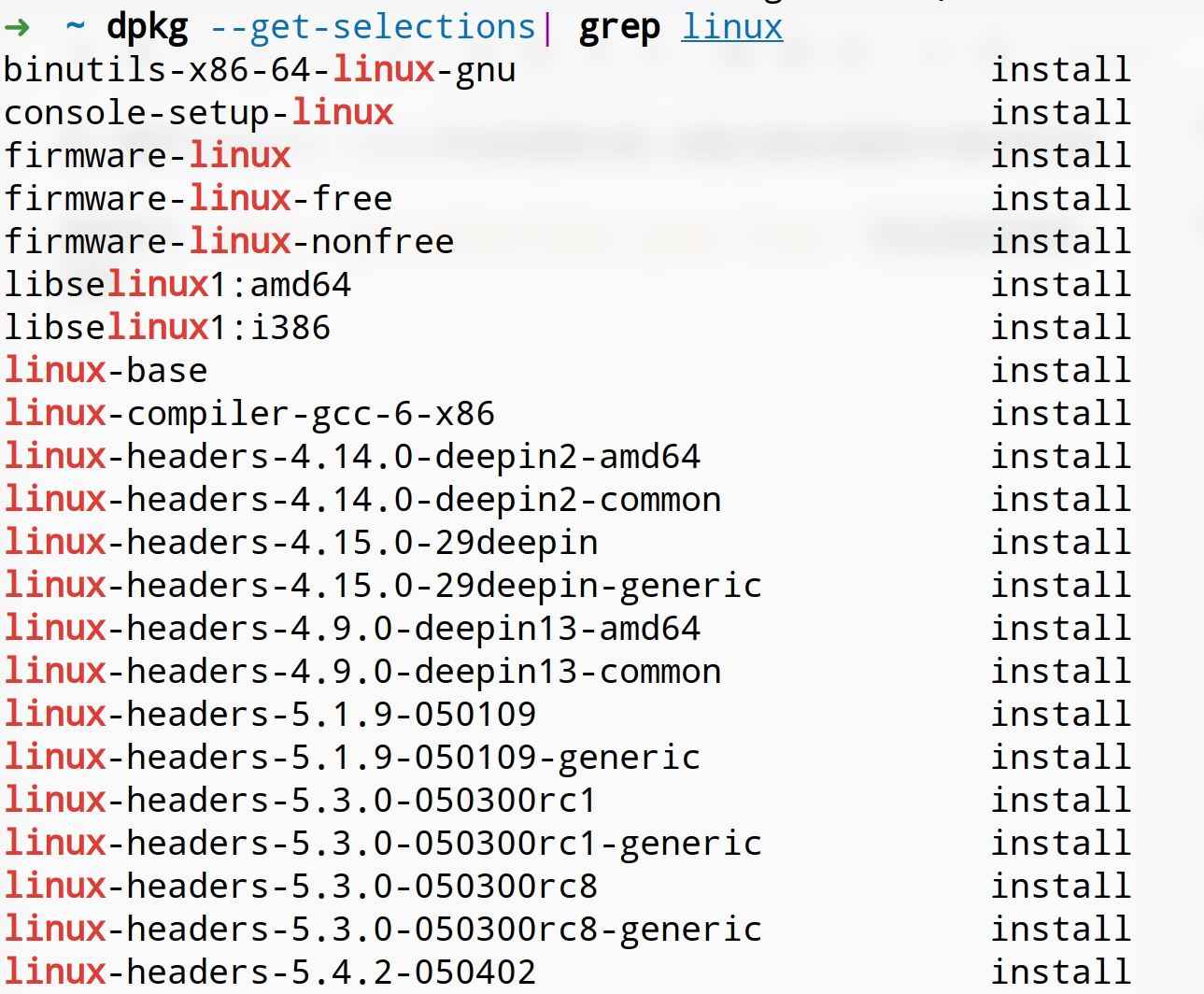
比如要卸載Linux5.1.9 則執行: sudo apt remove --purge linux-headers-5.1.9-050109
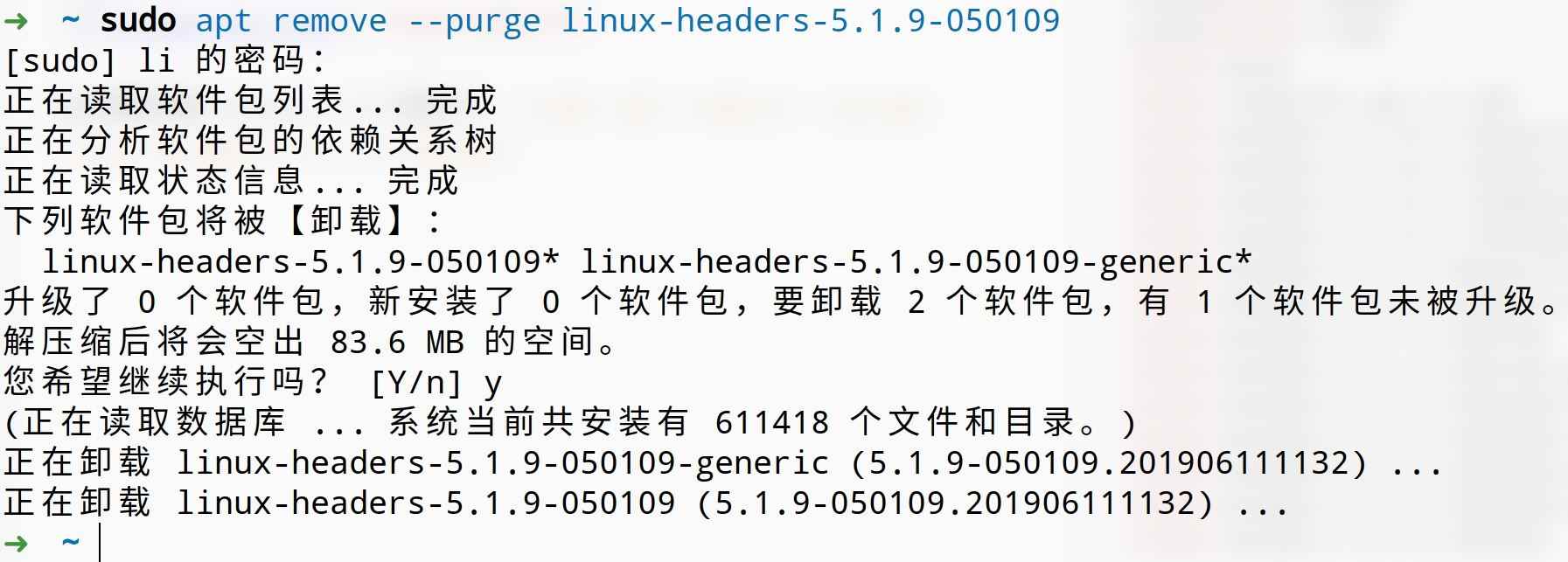
除了linux-header,還包括linux-modules和linux-image-unsigned,一并卸載
因為卸載linux-modules會自動同時卸載linux-image-unsigned
所以只需一個命令:
sudo apt remove --purge linux-modules-5.1.9-050109-generic
這樣就把Linux5.1.9卸載掉了.
以上就是本文的全部內容,希望對大家的學習有所幫助,也希望大家多多支持腳本之家。