vscode從插件庫里安裝eslint和prettier
實現自動格式化
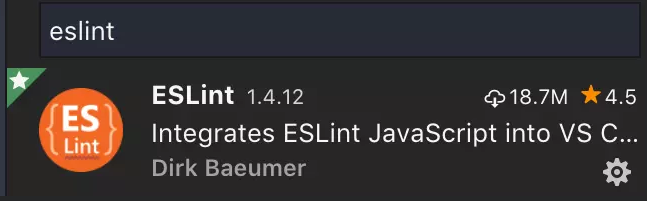
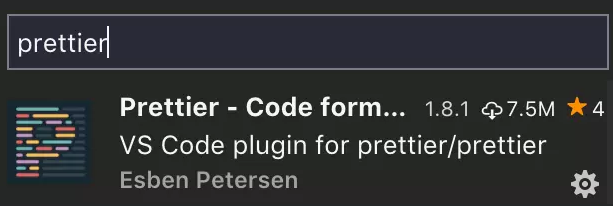
{
// 是否允許自定義的snippet片段提示
"editor.snippetSuggestions": "top",
// vscode默認啟用了根據文件類型自動設置tabsize的選項
"editor.detectIndentation": false,
// 重新設定tabsize
"editor.tabSize": 2,
// #每次保存的時候自動格式化
"editor.formatOnSave": false,
// #每次保存的時候將代碼按eslint格式進行修復
"eslint.autoFixOnSave": true,
"editor.fontWeight": "400",
"editor.formatOnType": false,
"workbench.iconTheme": "material-icon-theme",
"git.confirmSync": false,
"team.showWelcomeMessage": false,
"window.zoomLevel": 0,
"editor.renderWhitespace": "boundary",
"editor.cursorBlinking": "smooth",
"editor.minimap.enabled": true,
"editor.minimap.renderCharacters": false,
"window.title": "${dirty}${activeEditorMedium}${separator}${rootName}",
"editor.codeLens": true,
//eslint 代碼自動檢查相關配置
"eslint.enable": true,
"eslint.run": "onType",
"eslint.options": {
"extensions": [
".js",
".vue"
]
},
// 添加 vue 支持
"eslint.validate": [
"javascriptreact",
"vue",
"javascript",
{
"language": "vue",
"autoFix": true
},
"html",
{
"language": "html",
"autoFix": true
}
],
// #讓prettier使用eslint的代碼格式進行校驗
"prettier.eslintIntegration": true,
// #去掉代碼結尾的分號
"prettier.semi": false,
// #使用帶引號替代雙引號
"prettier.singleQuote": true,
// #讓函數(名)和后面的括號之間加個空格
"javascript.format.insertSpaceBeforeFunctionParenthesis": true,
// #這個按用戶自身習慣選擇
"vetur.format.defaultFormatter.html": "js-beautify-html",
// #讓vue中的js按編輯器自帶的ts格式進行格式化
"vetur.format.defaultFormatter.js": "vscode-typescript",
"explorer.confirmDelete": false,
"vetur.format.defaultFormatterOptions": {
"js-beautify-html": {
"wrap_attributes": "force-aligned"
// #vue組件中html代碼格式化樣式
}
},
// 格式化stylus, 需安裝Manta's Stylus Supremacy插件
"stylusSupremacy.insertColons": false, // 是否插入冒號
"stylusSupremacy.insertSemicolons": false, // 是否插入分好
"stylusSupremacy.insertBraces": false, // 是否插入大括號
"stylusSupremacy.insertNewLineAroundImports": false, // import之后是否換行
"stylusSupremacy.insertNewLineAroundBlocks": false, // 兩個選擇器中是否換行
"files.associations": {
"*.cjson": "jsonc",
"*.wxss": "css",
"*.wxs": "javascript"
},
"emmet.includeLanguages": {
"wxml": "html"
},
"minapp-vscode.disableAutoConfig": true,
"window.menuBarVisibility": "visible",
"git.enableSmartCommit": true,
"git.autofetch": true,
"liveServer.settings.donotShowInfoMsg": true,
"[html]": {
"editor.defaultFormatter": "vscode.html-language-features"
},
"javascript.updateImportsOnFileMove.enabled": "always",
"workbench.colorTheme": "SynthWave '84",
"editor.fontSize": 18,
"search.followSymlinks": false,
"workbench.sideBar.location": "right",
"vscode_custom_css.policy": true,
"vscode_custom_css.imports": [
"file:///C:/Users/wongseedling/Desktop/vscode-transparent-glow/synthwave84.css",
"file:///C:/Users/wongseedling/Desktop/vscode-transparent-glow/toolbar.css",
"file:///C:/Users/wongseedling/Desktop/vscode-transparent-glow/vscode-vibrancy-style.css",
"file:///C:/Users/wongseedling/Desktop/vscode-transparent-glow/enable-electron-vibrancy.js",
],
// 高亮的顏色,emm暫時只支持這樣寫
"wxmlConfig.activeColor": {
"color": "#e5c07b"
},
// 是否禁用高亮組件
"wxmlConfig.activeDisable": false,
// 是否開啟保存自動格式化
"wxmlConfig.onSaveFormat": false,
"wxmlConfig.format": {
"brace_style": "collapse",
"end_with_newline": false,
"indent_char": "",
"indent_handlebars": false,
"indent_inner_html": false,
"indent_scripts": "keep",
"indent_size": 2,
"indent_with_tabs": true,
"max_preserve_newlines": 1,
"preserve_newlines": true,
"wrap_attributes": "force-expand-multiline"
},
// 高亮所忽略的組件數組
"wxmlConfig.tagNoActiveArr": [
"view",
"button",
"text",
"icon",
"image",
"navigator",
"block",
"input",
"template",
"form",
"camera",
"textarea"
],
"zenMode.restore": true,
"breadcrumbs.enabled": true,
"terminal.integrated.shell.windows": "C:\\WINDOWS\\System32\\WindowsPowerShell\\v1.0\\powershell.exe",
"[wxml]": {
"editor.defaultFormatter": "qiu8310.minapp-vscode"
},
"gitlens.advanced.messages": {
"suppressLineUncommittedWarning": true
},
"javascript.format.placeOpenBraceOnNewLineForControlBlocks": true,
"editor.formatOnPaste": false,
"vsicons.presets.hideFolders": true,
"editor.cursorStyle": "line-thin"
}
第二版本
{
// 換行
"editor.wordWrap": "on",
// 是否允許自定義的snippet片段提示
"editor.snippetSuggestions": "top",
// vscode默認啟用了根據文件類型自動設置tabsize的選項 不檢查縮進,保存后統一按設置項來設置
"editor.detectIndentation": false,
// 重新設定tabsize 代碼縮進修改成4個空格
"editor.tabSize": 2,
// #每次保存的時候自動格式化
"editor.formatOnSave": false,
// #每次保存的時候將代碼按eslint格式進行修復 使用eslint 風格使用standard 進行代碼規則限制
"editor.fontWeight": "200",
"editor.formatOnType": false,
"workbench.iconTheme": "material-icon-theme",
"git.confirmSync": false,
"team.showWelcomeMessage": false,
"window.zoomLevel": 0,
"editor.renderWhitespace": "boundary",
"editor.cursorBlinking": "smooth",
"editor.minimap.enabled": true,
"editor.minimap.renderCharacters": false,
"window.title": "${dirty}${activeEditorMedium}${separator}${rootName}",
"editor.codeLens": true,
//eslint 代碼自動檢查相關配置
"eslint.enable": true,
"eslint.run": "onType",
"eslint.options": {
"configFile": "D:/.eslintrc.js",
"plugins": ["html"],
"extensions": [
".js",
".vue"
]
},
"eslint.validate": [
"javascript",
"javascriptreact",
"html",
"vue"
],
// #讓prettier使用eslint的代碼格式進行校驗
"prettier.eslintIntegration": true,
// #去掉代碼結尾的分號
"prettier.semi": true,
// #使用帶引號替代雙引號
"prettier.singleQuote": true,
// #讓函數(名)和后面的括號之間加個空格
"javascript.format.insertSpaceBeforeFunctionParenthesis": true,
// #這個按用戶自身習慣選擇 html格式化
"vetur.format.defaultFormatter.html": "js-beautify-html",
// #讓vue中的js按編輯器自帶的ts格式進行格式化
"vetur.format.defaultFormatter.js": "vscode-typescript",
"explorer.confirmDelete": false,
"vetur.format.defaultFormatterOptions": {
"js-beautify-html": {
"wrap_attributes": "force-aligned"
// #vue組件中html代碼格式化樣式
}
},
// 格式化stylus, 需安裝Manta's Stylus Supremacy插件
"stylusSupremacy.insertColons": false, // 是否插入冒號
"stylusSupremacy.insertSemicolons": false, // 是否插入分好
"stylusSupremacy.insertBraces": false, // 是否插入大括號
"stylusSupremacy.insertNewLineAroundImports": false, // import之后是否換行
"stylusSupremacy.insertNewLineAroundBlocks": false, // 兩個選擇器中是否換行
"files.associations": {
"*.cjson": "jsonc",
"*.wxss": "css",
"*.wxs": "javascript"
},
"emmet.includeLanguages": {
"wxml": "html"
},
"minapp-vscode.disableAutoConfig": true,
"window.menuBarVisibility": "visible",
"git.enableSmartCommit": true,
"git.autofetch": true,
"liveServer.settings.donotShowInfoMsg": true,
"[html]": {
"editor.defaultFormatter": "vscode.html-language-features"
},
"javascript.updateImportsOnFileMove.enabled": "always",
"workbench.colorTheme": "Default Dark+",
// 字體大小
"editor.fontSize": 15,
// 設置行高
"editor.lineHeight": 20,
"search.followSymlinks": false,
"workbench.sideBar.location": "right",
"vscode_custom_css.policy": true,
"vscode_custom_css.imports": [
"file:///C:/vscode-transparent-glow/synthwave84.css",
"file:///C:/vscode-transparent-glow/toolbar.css",
"file:///C:/vscode-transparent-glow/vscode-vibrancy-style.css",
"file:///C:/vscode-transparent-glow/enable-electron-vibrancy.js"
],
// 高亮的顏色,emm暫時只支持這樣寫
"wxmlConfig.activeColor": {
"color": "#e5c07b"
},
// 是否禁用高亮組件
"wxmlConfig.activeDisable": false,
// 是否開啟保存自動格式化
"wxmlConfig.onSaveFormat": false,
"wxmlConfig.format": {
"brace_style": "collapse",
"end_with_newline": false,
"indent_char": "",
"indent_handlebars": false,
"indent_inner_html": false,
"indent_scripts": "keep",
"indent_size": 2,
"indent_with_tabs": false,
"max_preserve_newlines": 1,
"preserve_newlines": false,
"wrap_attributes": "force-expand-multiline"
},
// 高亮所忽略的組件數組
"wxmlConfig.tagNoActiveArr": [
"view",
"button",
"text",
"icon",
"image",
"navigator",
"block",
"input",
"template",
"form",
"camera",
"textarea"
],
"zenMode.restore": true,
"breadcrumbs.enabled": true,
"terminal.integrated.shell.windows": "C:\\WINDOWS\\System32\\WindowsPowerShell\\v1.0\\powershell.exe",
"[wxml]": {
"editor.defaultFormatter": "qiu8310.minapp-vscode"
},
"gitlens.advanced.messages": {
"suppressLineUncommittedWarning": true
},
"javascript.format.placeOpenBraceOnNewLineForControlBlocks": true,
"editor.formatOnPaste": false,
"vsicons.presets.hideFolders": true,
"editor.cursorStyle": "line-thin",
"editor.suggestSelection": "first",
"vsintellicode.modify.editor.suggestSelection": "automaticallyOverrodeDefaultValue",
"editor.codeActionsOnSave": {
"source.fixAll.eslint": true
},
"terminal.integrated.rendererType": "dom",
"vscode_vibrancy.opacity": 0.5
}
第一項 VS code編輯使用eslint的規則去格式化代碼
{
"[javascript]": {
"editor.defaultFormatter": "HookyQR.beautify"
},
"[html]": {
"editor.defaultFormatter": "HookyQR.beautify"
},
"eslint.validate": [
"javascript",
"javascriptreact",
"vue-html",
{
"language": "vue",
"autoFix": true
}
],
"eslint.run": "onSave",
"eslint.autoFixOnSave": true,
"editor.codeActionsOnSave": {
"source.fixAll.eslint": true
},
}
VS code還可以指定ESLint的格式文件
"eslint.options": {
"configFile": "E:/git/github/styleguide/eslint/.eslintrc.js",
"plugins": ["html"]
},
"eslint.validate": [
"javascript",
"javascriptreact",
"html",
"vue"
]
第二項 使用 Prettier - Code formatter 根據eslint的規則去格式化代碼
"[vue]": {
"editor.defaultFormatter": "esbenp.prettier-vscode"
},
"[javascript]": {
"editor.defaultFormatter": "esbenp.prettier-vscode"
},
"eslint.validate": [
"javascript",
"javascriptreact",
"vue-html",
{
"language": "vue",
"autoFix": true
}
],
"eslint.run": "onSave",
"eslint.autoFixOnSave": true,
"editor.codeActionsOnSave": {
"source.fixAll.eslint": true
},
"prettier.printWidth": 200,
"prettier.requireConfig": true,
"prettier.semi": false,
"prettier.useEditorConfig": false,
"prettier.useTabs": true,
{
// 換行
"editor.wordWrap": "on",
// 是否允許自定義的snippet片段提示
"editor.snippetSuggestions": "top",
// vscode默認啟用了根據文件類型自動設置tabsize的選項 不檢查縮進,保存后統一按設置項來設置
"editor.detectIndentation": false,
// 重新設定tabsize 代碼縮進修改成4個空格
"editor.tabSize": 2,
// #每次保存的時候自動格式化
"editor.formatOnSave": false,
// #每次保存的時候將代碼按eslint格式進行修復 使用eslint 風格使用standard 進行代碼規則限制
"editor.fontWeight": "200",
"editor.formatOnType": false,
"workbench.iconTheme": "vscode-icons-mac",
"git.confirmSync": false,
"team.showWelcomeMessage": false,
"window.zoomLevel": 0,
"editor.renderWhitespace": "boundary",
"editor.cursorBlinking": "smooth",
"editor.minimap.enabled": true,
"editor.minimap.renderCharacters": false,
"window.title": "${dirty}${activeEditorMedium}${separator}${rootName}",
"editor.codeLens": true,
//eslint 代碼自動檢查相關配置
"eslint.enable": true,
"eslint.run": "onType",
"eslint.options": {
"configFile": "D:/.eslintrc.js",
"plugins": [
"html"
],
"extensions": [
".js",
".vue"
]
},
"eslint.validate": [
"javascript",
"javascriptreact",
"html",
"vue"
],
// #讓prettier使用eslint的代碼格式進行校驗
"prettier.eslintIntegration": true,
// #去掉代碼結尾的分號
"prettier.semi": true,
// #使用帶引號替代雙引號
"prettier.singleQuote": true,
// #讓函數(名)和后面的括號之間加個空格
"javascript.format.insertSpaceBeforeFunctionParenthesis": true,
// #這個按用戶自身習慣選擇 html格式化
"vetur.format.defaultFormatter.html": "js-beautify-html",
// #讓vue中的js按編輯器自帶的ts格式進行格式化
"vetur.format.defaultFormatter.js": "vscode-typescript",
"explorer.confirmDelete": false,
"vetur.format.defaultFormatterOptions": {
"js-beautify-html": {
"wrap_attributes": "force-aligned"
// #vue組件中html代碼格式化樣式
}
},
// 格式化stylus, 需安裝Manta's Stylus Supremacy插件
"stylusSupremacy.insertColons": false, // 是否插入冒號
"stylusSupremacy.insertSemicolons": false, // 是否插入分好
"stylusSupremacy.insertBraces": false, // 是否插入大括號
"stylusSupremacy.insertNewLineAroundImports": false, // import之后是否換行
"stylusSupremacy.insertNewLineAroundBlocks": false, // 兩個選擇器中是否換行
"files.associations": {
"*.cjson": "jsonc",
"*.wxss": "css",
"*.wxs": "javascript"
},
"emmet.includeLanguages": {
"wxml": "html"
},
"minapp-vscode.disableAutoConfig": true,
"window.menuBarVisibility": "visible",
"git.enableSmartCommit": true,
"git.autofetch": true,
"liveServer.settings.donotShowInfoMsg": true,
"[html]": {
"editor.defaultFormatter": "vscode.html-language-features"
},
"javascript.updateImportsOnFileMove.enabled": "always",
"workbench.colorTheme": "SynthWave '84",
// 字體大小
"editor.fontSize": 15,
// 設置行高
"editor.lineHeight": 20,
"search.followSymlinks": false,
"workbench.sideBar.location": "left",
"vscode_custom_css.policy": true,
"vscode_custom_css.imports": [
"file:///C:/vscode-transparent/synthwave84.css",
"file:///C:/vscode-transparent/toolbar.css",
"file:///C:/vscode-transparent/vscode-vibrancy-style.css",
"file:///C:/vscode-transparent/enable-electron-vibrancy.js"
],
// 高亮的顏色,emm暫時只支持這樣寫
"wxmlConfig.activeColor": {
"color": "#e5c07b"
},
// 是否禁用高亮組件
"wxmlConfig.activeDisable": false,
// 是否開啟保存自動格式化
"wxmlConfig.onSaveFormat": false,
"wxmlConfig.format": {
"brace_style": "collapse",
"end_with_newline": false,
"indent_char": "",
"indent_handlebars": false,
"indent_inner_html": false,
"indent_scripts": "keep",
"indent_size": 2,
"indent_with_tabs": false,
"max_preserve_newlines": 1,
"preserve_newlines": false,
"wrap_attributes": "force-expand-multiline"
},
// 高亮所忽略的組件數組
"wxmlConfig.tagNoActiveArr": [
"view",
"button",
"text",
"icon",
"image",
"navigator",
"block",
"input",
"template",
"form",
"camera",
"textarea"
],
"zenMode.restore": true,
"breadcrumbs.enabled": true,
"terminal.integrated.shell.windows": "C:\\WINDOWS\\System32\\WindowsPowerShell\\v1.0\\powershell.exe",
"[wxml]": {
"editor.defaultFormatter": "qiu8310.minapp-vscode"
},
"gitlens.advanced.messages": {
"suppressLineUncommittedWarning": true
},
"javascript.format.placeOpenBraceOnNewLineForControlBlocks": true,
"editor.formatOnPaste": false,
"vsicons.presets.hideFolders": true,
"editor.cursorStyle": "line-thin",
"editor.suggestSelection": "first",
"vsintellicode.modify.editor.suggestSelection": "automaticallyOverrodeDefaultValue",
"editor.codeActionsOnSave": {
"source.fixAll.eslint": true
},
"terminal.integrated.rendererType": "dom",
"vscode_vibrancy.opacity": 1,
"npm.fetchOnlinePackageInfo": false
}
到此這篇關于自己的vscode-settings.json配置的文章就介紹到這了,更多相關vscode-settings.json配置內容請搜索腳本之家以前的文章或繼續瀏覽下面的相關文章希望大家以后多多支持腳本之家!
您可能感興趣的文章:- 解析VScode在Windows環境下c_cpp_properties.json文件配置問題(推薦)
- 詳解如何在vscode里面調試js和node.js的方法步驟
- 利用vscode調試編譯后的js代碼詳解
- VSCode中如何利用d.ts文件進行js智能提示
- VsCode新建VueJs項目的詳細步驟
- 利用types增強vscode中js代碼提示功能詳解
- 基于VSCode調試網頁JavaScript代碼過程詳解