“一個.aspx的頁面中,用到了兩個用戶控件,其中想做的到A控件有一個按鈕,點擊的時候獲取到B控件中的一個textbox的值。
因為在生成的時候名字會改變,用findcontrol的時候名字該如何寫呢?
另外像這種問題有幾種解決的辦法呢?”
論壇上看到這個問題,Insus.NET提供自己的解決方法,先看看解決運行的效果:
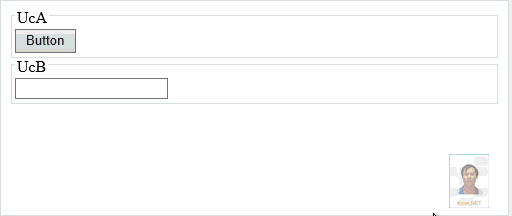
首先創建一個站點,然后創建兩個用戶控件,一個是UcA,一個是UcB。 在UcB的控件上拉一個TextBox。
復制代碼 代碼如下:
%@ Control Language="C#" AutoEventWireup="true" CodeFile="UcB.ascx.cs" Inherits="UcB" %>
asp:TextBox ID="TextBox1" runat="server">/asp:TextBox>
創建一個接口IGetValue:
復制代碼 代碼如下:
IGetValue.cs
using System;
using System.Collections.Generic;
using System.Linq;
using System.Web;
/// summary>
/// Summary description for IGetValue
/// /summary>
namespace Insus.NET
{
public interface IGetValue
{
string GetValue();
}
}
接下來,用戶控件UcB實現這個接口,接口返回TextBox的Text值。
復制代碼 代碼如下:
using System;
using System.Collections.Generic;
using System.Linq;
using System.Web;
using System.Web.UI;
using System.Web.UI.WebControls;
using Insus.NET;
public partial class UcB : System.Web.UI.UserControl,IGetValue
{
protected void Page_Load(object sender, EventArgs e)
{
}
public string GetValue()
{
return this.TextBox1.Text.Trim();
}
}
創建一個aspx頁面,如Default.aspx,切換至設計模式,把兩個用戶控件UcA,UcB拉至Default.aspx:
復制代碼 代碼如下:
%@ Page Language="C#" AutoEventWireup="true" CodeFile="Default.aspx.cs" Inherits="_Default" %>
%@ Register Src="UcA.ascx" TagName="UcA" TagPrefix="uc1" %>
%@ Register Src="UcB.ascx" TagName="UcB" TagPrefix="uc2" %>
!DOCTYPE html>
html xmlns="http://www.w3.org/1999/xhtml">
head runat="server">
title>/title>
/head>
body>
form id="form1" runat="server">
fieldset>
legend>UcA
/legend>
uc1:UcA ID="UcA1" runat="server" />
/fieldset>
fieldset>
legend>UcB
/legend>
uc2:UcB ID="UcB1" runat="server" />
/fieldset>
/form>
/body>
/html>
到這里,再創建一個接口Interface,目的是為了獲取UcB這個用戶控件。
復制代碼 代碼如下:
IGetUserControl.cs
using System;
using System.Collections.Generic;
using System.Linq;
using System.Web;
using System.Web.UI;
/// summary>
/// Summary description for IGetUserControl
/// /summary>
namespace Insus.NET
{
public interface IGetUserControl
{
UserControl GetUc();
}
}
接口創建好之后,在Default.aspx.cs實現這個IGetUserControl接口。
復制代碼 代碼如下:
using System;
using System.Collections.Generic;
using System.Linq;
using System.Web;
using System.Web.UI;
using System.Web.UI.WebControls;
using Insus.NET;
public partial class _Default : System.Web.UI.Page,IGetUserControl
{
protected void Page_Load(object sender, EventArgs e)
{
}
public UserControl GetUc()
{
return this.UcB1;
}
}
到最后,我們在UcA這個用戶控件的按鈕Click事件寫:
復制代碼 代碼如下:
using System;
using System.Collections.Generic;
using System.Linq;
using System.Web;
using System.Web.UI;
using System.Web.UI.WebControls;
using Insus.NET;
public partial class UcA : System.Web.UI.UserControl
{
protected void Page_Load(object sender, EventArgs e)
{
}
protected void Button1_Click(object sender, EventArgs e)
{
IGetUserControl ucb = (IGetUserControl)this.Page;
IGetValue value = (IGetValue)ucb.GetUc();
Response.Write("scr" + "ipt>alert('" + value.GetValue() + "')/scr" + "ipt>");
}
}
您可能感興趣的文章:- .Net WInform開發筆記(三)談談自制控件(自定義控件)
- asp.net自定義控件回發數據實現方案與代碼
- asp.net中使用自定義控件的方式實現一個分頁控件的代碼
- asp.net DropDownList自定義控件,讓你的分類更清晰
- Asp.net 動態加載用戶自定義控件,并轉換成HTML代碼
- asp.net 自定義控件實現無刷新上傳圖片,立即顯示縮略圖,保存圖片縮略圖
- asp.net自定義控件代碼學習筆記
- asp.net 虛方法、抽象方法、接口疑問