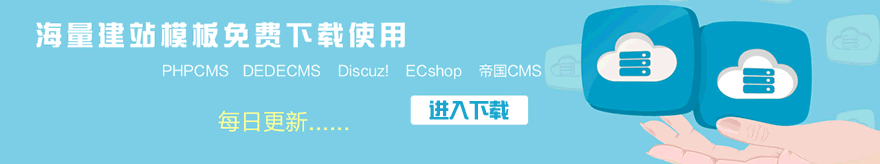POST TIME:2020-03-28 16:55
廢話不多說了,自己在網上看到的,現在轉過來,提供給織夢愛好者研究吧。
在官方的版本上有這樣的一段話:
1、文章列表用ID1,ID2,ID3這樣形式分開,系統會自動排除不同節點的相同文章;
2、關于單條記錄模板里的[field:fieldname /]標記的使用,請參考關于系統幫助關于 arclist 標記的說明;
3、節點ID是節點的唯一標識,允許在專題模板中用{dede:specnote id='標識'/}這樣來表示單個節點。
4、正常的情況下,每個節點顯示的是“節點文章列表”里的文檔,如果你指定為“自動獲取模式”,那么必須指定關鍵字和欄目ID。
可是經測試{dede:specnote id='標識'/}這個并沒有升效;因此開始解決這個,以替換掉原來比較死板{dede:field name='note'/}標簽;
舉例說明:
我要分兩欄顯示不同節點的文章,目前用"note"就不能實現,只能是同一節點分欄,難免就顯得有些捌扭,不夠靈活。
下面我就把自己解決方案寫下供同學們參考,首先得申明一點,只能是實現了功能,可算法不一定是最好的,因為我不太熟悉DEDECMS代碼且沒有認真的研究過,希望大家海涵!
步驟1:
文件位置:{include/inc_archives_view.php}
//廣告標記
//-----------------------
else if($ctag->GetName()=="myad"){
$this->dtp->Assign($tagid,$this->PartView->GetMyAd($typeid,$ctag->GetAtt("name")));
}
// 專題標識
// by phpfans
else if($ctag->GetName()=="specnote"){
$this->dtp->Assign($tagid,$this->ChannelUnit->GetSpecList('',$this->ChannelUnit->specrule,$ctag->GetAtt("id")));
}
介紹:{在廣告標記下增加專題標識}這樣專題文章列表頁就可以識別specnote標簽了
步驟2:
文件位置:{include/inc_channel_unit.php}
var $specrule;
//-------------
//php5構造函數
//-------------
介紹:增加了對$pecrule變量的定義
步驟3:
文件位置:{include/inc_channel_unit.php}
else if($ftype=="specialtopic"){
$this->specrule = $fvalue;
$fvalue = $this->GetSpecList($fname,$fvalue);
}
介紹:這兒增加了$this->specrule = $fvalue;這句,以便獲取addonspec表的note字段數據;
步驟4:
文件位置:{include/inc_channel_unit.php}
//獲得專題文章的列表
//--------------------------------
function GetSpecList($fname,$noteinfo,$noteid="")
{
if(!isset($GLOBALS['__SpGetArcList'])) require_once(dirname(__FILE__)."/inc/inc_fun_SpGetArcList.php");
if($noteinfo=="") return "";
$rvalue = "";
$tempStr = GetSysTemplets("channel/channel_spec_note.htm");
$dtp = new DedeTagParse();
$dtp->LoadSource($noteinfo);
if(is_array($dtp->CTags))
{
foreach($dtp->CTags as $k=>$ctag){
$notename = $ctag->GetAtt("name");
if($noteid!="" && $ctag->GetAtt("noteid")!=$noteid){ continue; } //指定名稱的專題節點
if($noteid!="" && $ctag->GetAtt("noteid")===$noteid) {
$isauto = $ctag->GetAtt("isauto");
$idlist = trim($ctag->GetAtt("idlist"));
$rownum = trim($ctag->GetAtt("rownum"));
if(empty($rownum)) $rownum = 40;
$keywords = "";
$stypeid = 0;
if($isauto==1){
$idlist = "";
$keywords = trim($ctag->GetAtt("keywords"));
$stypeid = $ctag->GetAtt("typeid");
}
if(trim($ctag->GetInnerText())!="") $listTemplet = $ctag->GetInnerText();
else $listTemplet = GetSysTemplets("spec_arclist.htm");
$idvalue = SpGetArcList($this->dsql,
$stypeid,$rownum,$ctag->GetAtt("col"),
$ctag->GetAtt("titlelen"),$ctag->GetAtt("infolen"),
$ctag->GetAtt("imgwidth"),$ctag->GetAtt("imgheight"),
"all","default",$keywords,$listTemplet,100,0,$idlist);
$notestr = str_replace("~notename~",$notename,$tempStr);
$notestr = str_replace("~spec_arclist~",$idvalue,$notestr);
$rvalue .= $notestr;
if($noteid!="" && $ctag->GetAtt("noteid")==$noteid){ break; }
}
}
}
$dtp->Clear();
return $rvalue;
}
介紹:有些小改動,自己對比一下就清楚了,這兒就不再哆嗦了
步驟5:
說明: 原{dede:field name='note'/}標簽失效了,如果要用的朋友請自行修改步驟四部份。。
很簡單的;完工!