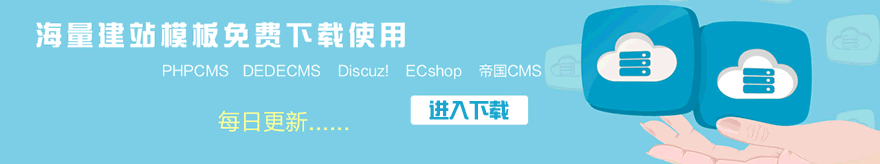POST TIME:2017-11-08 21:04
織夢CMS后臺的登陸頁面有廣告,有些朋友覺得很煩人,那怎么樣修改呢?首先我們打開織夢網站管理目錄dede\templets目錄的login.htm文件,找到第54行刪除掉,如下代碼
| <div class="dede-iframe"><iframe name="loginad" src="login.php?dopost=showad" frameborder="0" id="loginad" scrolling="no" marginwidth="0" marginheight="0" width="100%"></iframe></div> |
再打開打開dede\templets目錄的index_body.htm文件,再找到如下代碼,并刪除,大約在195-199行
|
<dt class=’lside’><div class=’l'>贊助商鏈接(<a href="http://ad.dedecms.com/ad/" target="_blank">說明</a>)</div></dt> <dd><iframe name="showad" src="index_body.php?dopost=showad" frameborder="0" width="100%" id="showad" frameborder="0" scrolling="no" marginheight="5"></iframe></dd> |
刪除完成后,再登陸dedecms的后臺,看看清新了許多了是不是,討厭廣告的朋友,可以試一試。但還是建議留下官方的廣告。