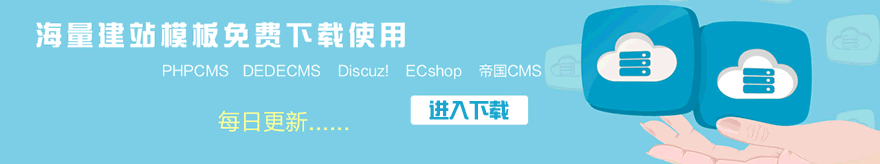POST TIME:2017-10-26 19:52
在很多列表調用的時候都需要有隔行換色或者多行不同顏色,特別在全通式的首頁輪展圖的時候,要想實現輪展圖背景隨著圖片的更換,超過三張或多張的時候,隔行換色已經不能解決問題了,在原來的隔行換色的基礎上,進行小小的修改就可以實現這樣的功能。
列表調用隔行換色

全通式首頁輪展圖背景色更換

照片墻形式
arclist 標簽下使用 [field:global.autoindex/] 默認從1開始
channel 標簽下使用 [field:global.autoindex/] 默認從0開始
channelartlist 標簽下使用 {dede:global.itemindex/} 默認從1開始
arclist 從0開始[field:global name=autoindex runphp="yes"]@me=@me-1;[/field:global]
channel 從1開始[field:global name=autoindex runphp="yes"]@me=@me+1;[/field:global][field:typename/]
channelartlist 從0開始{dede:global name=itemindex runphp='yes'}@me=@me-1;{/dede:global}
channelartlist 標簽下使用 {dede:global name='itemindex' runphp='yes'}@me;{/dede:global}
|
<div>
<ul>
{dede:list pagesize='50'}
<li>
[field:global runphp='yes' name=autoindex]
$a="<div id='a'>";
$b="<div id='b'>";
if ((@me%2)==0) @me=$a;
else @me=$b;
[/field:global]
<span class="date">[[field:typelink/]][field:pubdate function="MyDate('Y-m-d',@me)"/]</span>
<a href="[field:arcurl /]">[field:title /]</a>
</li>
{/dede:list}
</ul>
</div>
|
如果運用channel弄隔行換色,需要自增從1開始,精簡寫法如下:
<div>
<ul>
{dede:channel row=6 typeid=''}
[field:global name=autoindex runphp="yes"]((@me+1) % 2 == 0)?@me="<li class=\"last\">":@me="<li>";[/field:global]
<h4 class="title">[field:title/]</h4>
</li>
{/dede:channel}
</ul>
</div>
|
<div>
<ul>
{dede:arclist row=6 typeid=''}
[field:global name=autoindex runphp="yes"](@me % 3 == 0)?@me="<li class=\"last\">":@me="<li>";[/field:global]
<h4 class="title">[field:title/]</h4>
</li>
{/dede:arclist}
</ul>
</div>
|
<div>
<ul>
{dede:arclist typeid='8' row='6' orderby='weight'}
[field:global runphp='yes' name=autoindex]
$a="<li class='gd1'>";
$b="<li class='gd2'>";
$c="<li class='gd3'>";
$d="<li class='gd4'>";
$e="<li class='gd5'>";
$f="<li class='gd6'>";
if ((@me/1)==1) @me=$a; <!--調用的<li>次數(第一次調用)能被1整除,則該<li>對應$a的class='gd_1'-->
else if ((@me/2)==1) @me=$b;<!--調用的<li>次數(第二次調用)能被2整除,則該<li>對應$b的class='gd_2'-->
else if ((@me/3)==1) @me=$c;<!--調用的<li>次數(第三次調用)能被3整除,則該<li>對應$c的class='gd_3'-->
else if ((@me/4)==1) @me=$d;<!--調用的<li>次數(第四次調用)能被4整除,則該<li>對應$d的class='gd_4'-->
else if ((@me/5)==1) @me=$e;<!--調用的<li>次數(第五次調用)能被5整除,則該<li>對應$e的class='gd_5'-->
else if ((@me/6)==1) @me=$f;<!--調用的<li>次數(第六次調用)能被6整除,則該<li>對應$f的class='gd_6'-->
[/field:global]
<div class="gdbox">
<a href="[field:arcurl/]"><img src="[field:litpic/]" width="" height="" alt='[field:title function='html2text(@me)/][field:spacename/]' /></a>
<p><a href='[field:arcurl/]'>[field:title/]</a></p>
</div>
</li>
{/dede:arclist}
</ul>
</div>
|
精簡寫法
<div>
<ul>
{dede:arclist row=6 typeid=''}
<li class=gd_[field:global.autoindex]>
<h4 class="title">[field:title/]</h4>
</li>
{/dede:arclist}
</ul>
</div>
|
這里注意每張圖的在調用的時候width和height可以為空,如果是或者亂填都沒關系,靠樣式進行定義。
<style type="text/css">
.gd1{width:750px;height:330px}
.gd2{width:370px;height:165px}
.gd3{width:185px;height:165px}
.gd4{width:185px;height:165px}
.gd5{width:335px;height:247px}
.gd6{width:335px;height:247px}
.gd1 img{width:750px;height:330px}
.gd2 img{width:370px;height:165px}
.gd3 img{width:185px;height:165px}
.gd4 img{width:186px;height:165px}
.gd5 img{width:335px;height:247px}
.gd6 img{width:335px;height:247px}
</style>
|